Technical Notes/Additional Information of Using this Formation Module
A Note on the Videos:
"Let Justice Flourish" is provided in two formats: a full-length, 20-minute feature, or in three segments that break up the 20 minutes.
In the PowerPoint for Lesson One, the video, "Let Justice Flourish," is broken up so that it can be viewed in three segments along with facilitator-led discussion points for each segment. Simply play the PowerPoint in slideshow mode and the embedded videos will start automatically when you advance to the slides with the videos. The same video (not linked to PowerPoint slides, but included under Lesson One resources on the CD) is also provided in stand-alone format for use in meetings and other venues.
In Lesson Two, three videos are linked to the PowerPoint to serve as "chapters" in a case study. These case study videos are not designed to stand alone as teaching or formation tools. Simply play the PowerPoint in slideshow mode and when you advance to the slides containing the videos, they will start automatically.
It is important to remember that if you download the PowerPoint to another medium (desktop, laptop, DVD or flash drive) that you must also download the video files so that the link between the PowerPoints and the videos will be maintained. If you do not download both, the videos will not run when you click on the slides with the black boxes/embedded videos.
Time to Deliver the Content:
Each of the three lessons will take 45 to 75 minutes to deliver, depending on the amount of time allowed for discussion.
When You Insert the CD:
Once you place the disc into your computer, this small box should pop up on your screen:

Please click on "Run catholic_social_tradition.exe" in order to access the main menu for the disc.
Once you click on catholic_social_tradition.exe, this menu should appear:
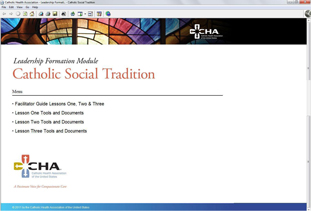
If this is not what you see, please contact your IT department for assistance or try and use these tips:
PC and Mac: If nothing happens when you insert the CD into your machine, click the index.html file or open the documents folder to access the facilitator guide and all lesson documents.